價格:免費
更新日期:2016-04-14
檔案大小:96.9 MB
目前版本:1.8
版本需求:需要 iOS 8.0 或以上版本。與 iPhone、iPad 及 iPod touch 相容。
支援語言:丹麥文, 俄文, 加泰羅尼亞文, 匈牙利文, 印尼文, 土耳其文, 巴克摩文挪威文, 希伯來文, 希臘文, 德語, 捷克文, 斯洛伐克文, 日語, 法文, 波蘭文, 烏克蘭文, 瑞典文, 簡體中文, 繁體中文, 羅馬尼亞文, 義大利文, 芬蘭文, 英語, 荷蘭文, 葡萄牙文, 西班牙文, 越南文, 阿拉伯文, 韓語, 泰文, 馬來文

Faces let's you select awesome backgrounds for the “Photo” and "Album" watch face of your Apple Watch.
Personalize your Apple Watch:
- Select from a variety of gorgeous watch face templates
- Choose and optimize your own images as photo watch face backgrounds
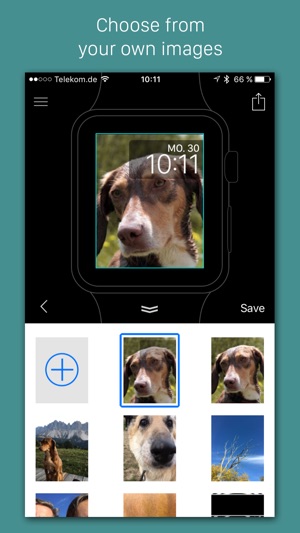
- Premium templates designed by Maarten de Boer http://www.extraterrestrial.world
How to use Faces for Apple Watch:
- In Apple Watch companion app select Faces folder for photo sync
- In Faces app press “Save” button on the top right when you selected your favorite watch face

- Go to the Photos App on your Apple Watch. Wait until the images are synced
- 3D-touch on the image and set it as a watch face
IMPORTANT NOTE:
Sometimes it can take a while until the images are synced to the folder on the Apple Watch.
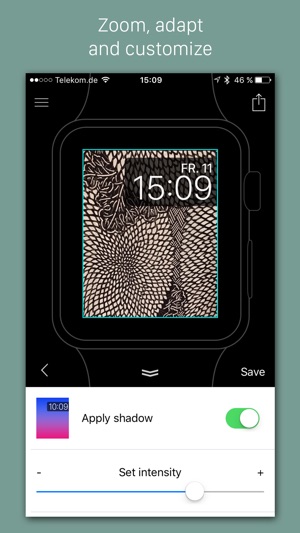
It helps to open the photos app on the Apple Watch to initiate the syncing process. When your background has appeared in the Photo app, 3D touch it and select the image as a watch face.
For feedback, comments and issues please email us on mobile@zuhanden.de
Made with love in Germany!

支援平台:iPhone, Apple Watch
